
New Revit Issues Add-In helps Revit Users integrate and visualize BIM 360 issues.
The Revit Issues Add-in was designed to help Revit designers integrate and visualize BIM 360 Issues created in BIM 360 cloud collaboration applications.
With the Revit add-in, users can view, edit and resolve BIM 360 issues directly in Revit.
The add-in is available in English for Revit versions 2020 and 2021 and can be installed from the Autodesk Accounts or Autodesk Desktop App.
Once installed, simply launch Revit, sign in to your Autodesk account and open a BIM 360 project to view and manage issues using the Issues tab. These can be issues created in BIM 360 Design Collaboration, BIM 360 Model Coordination, Navisworks and BIM 360 Document Management, basically issues from any BIM 360 client. Plus, the add-in supports all cloud-based Revit model types, including Revit cloud workshared models, cloud models and models accessed through Desktop Connector.
For starters, users can load, visualize the Revit model captured issue, update the design and share it in BIM 360. Plus, users can view, edit details and change the status of issues in Revit, which requires no change of the application to update and capture details on an issue. For example, close the status to “closed.”
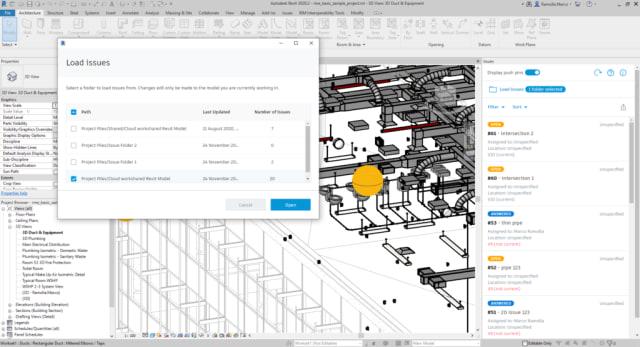
(Image courtesy of Autodesk.)
They can also view the full list of issues assigned to the document in Revit and combine issues, which are captured for the same Revit model in several places. Within one list, they can get a holistic view of all of the Revit model assigned issues. With the holistic issue review feature, all issues—whether captured in the “in progress” folder during design review, in the “shared” folder during model coordination or as feedback on Revit models shared with construction—can be viewed together in one location in Revit.
There are a lot of features regarding loading issues. For instance, loading issues are automated during the load of the model. Users can also load issues for other copies of the same model for part of the collaboration or coordination process.
Last, the add-in enables automatic load/activation of an associated view, which allows users to visualize the location and camera position in which the issue was originally created in BIM 360. When you click an issue push pin on a 3D view in Revit, the original camera position and zoom factor are loaded, and the associated element is highlighted.
The list goes on. Here are some other things to take note of.
Easy element identification: View a BIM 360 issue and highlight its equivalent Revit element in the Revit model.
Unified issues: Change status, add additional information or reassign to a different person or team. Updates will then be automatically available in every BIM 360 client that supports unified issue management. Plus, all details are reflected in centralized dashboards and reporting.
Task management: Focus on issues assigned to you, your role or your team.
Clash resolution workflows: Resolve issues created in Design Collaboration, Model Coordination or Navisworks while also accessing screenshots of issues on multi-format aggregated models.
Save time and reduce manual work: The add-in eliminates the manual process of comparing exported issue lists and the Revit model side by side.
While the list of things the add-in can do outweighs the list of things it can’t, it’s worthwhile to have a heads up on some of the things it can’t do, which can be found on Autodesk’s FAQ page for the add-in. Some of the top questions include:
Can new issues be created in Revit using the add-in?
The add-in currently does not support the creation of issues.
Does the Revit Issues add-in support 2D sheets and views?
No, this version will only support 3D views. Full visualization is not supported for 2D sheets and views. Push pins will not be displayed, but the issues are listed in the Issues panel.
In the case of multiple published versions of a Cloud Workshared model or Cloud Model for Revit, is it possible to select any version or only the latest published WIP/Shared model?
Unfortunately, no, the add-in does not support selecting a specific model version. All issues from the latest published version are loaded, which will include issues from previous versions.
Is it possible to load issues from other file types, such as Navisworks files, using the Revit Issues add-in?
No, only issues captured on Revit models can be loaded and visualized.
Author: Rita Stange
https://www.engineering.com/story/revit-usersask-and-you-shall-receive

